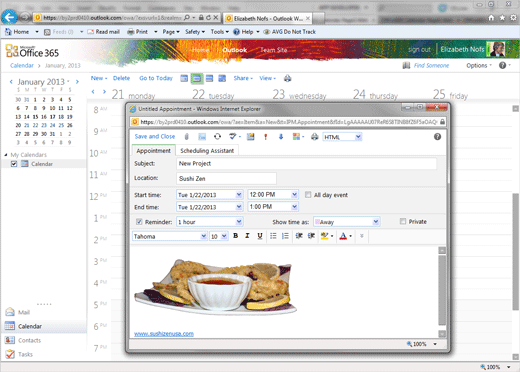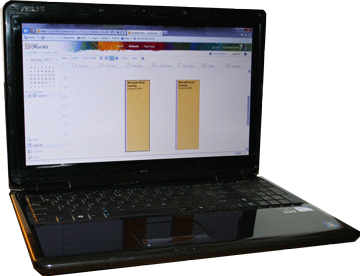Microsoft Outlook: Calendars
Microsoft Outlook: Calendars
Office 365 Objectives
In this lesson you will learn how to:
1. Create and edit an Appointment.
2. Use Categories, Flags and Reminders.
3. Invite Attendees with a Meeting Request and Track the responses.
4. Use the Scheduling Assistant.
5. Use different Calendar Views.